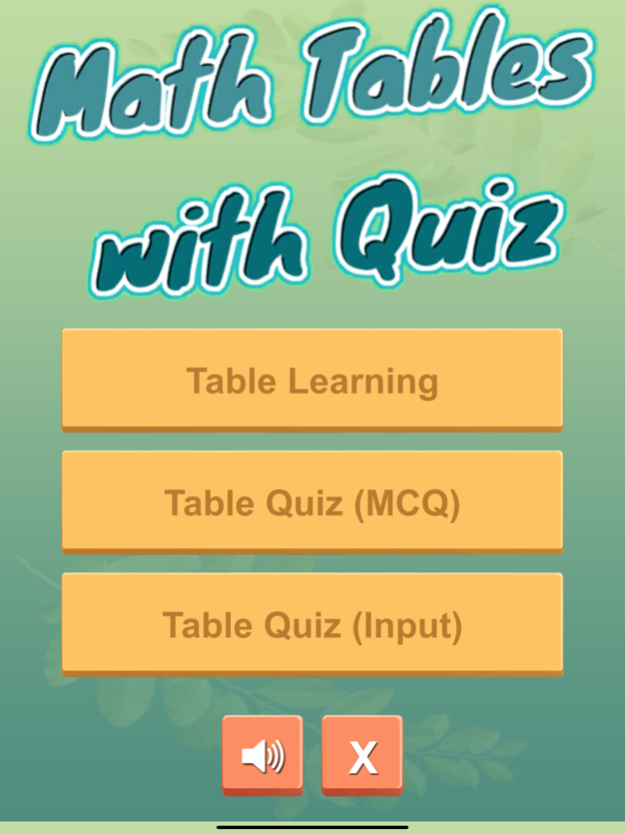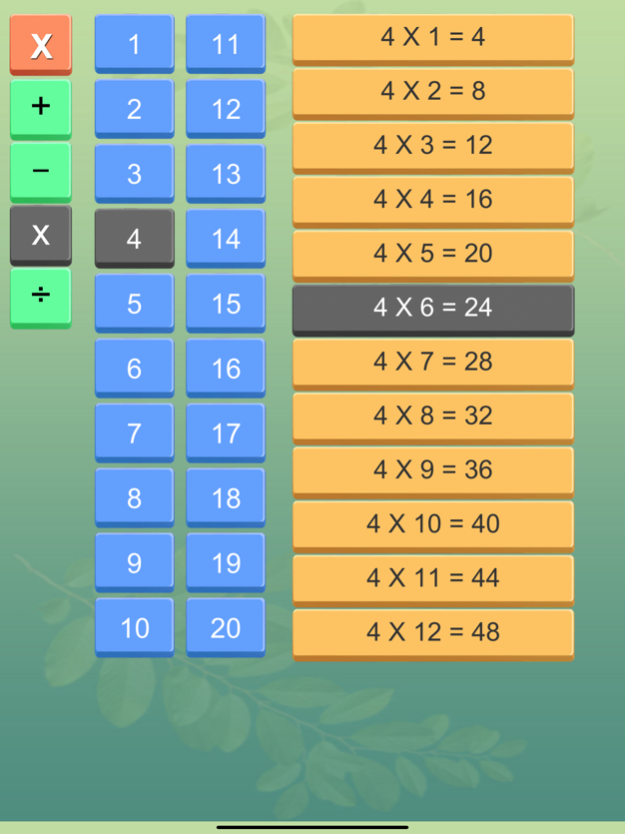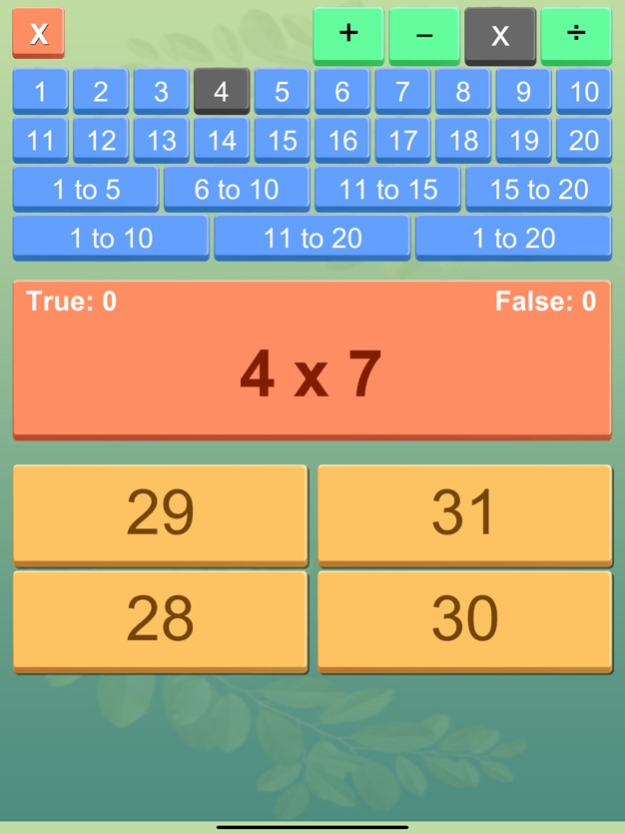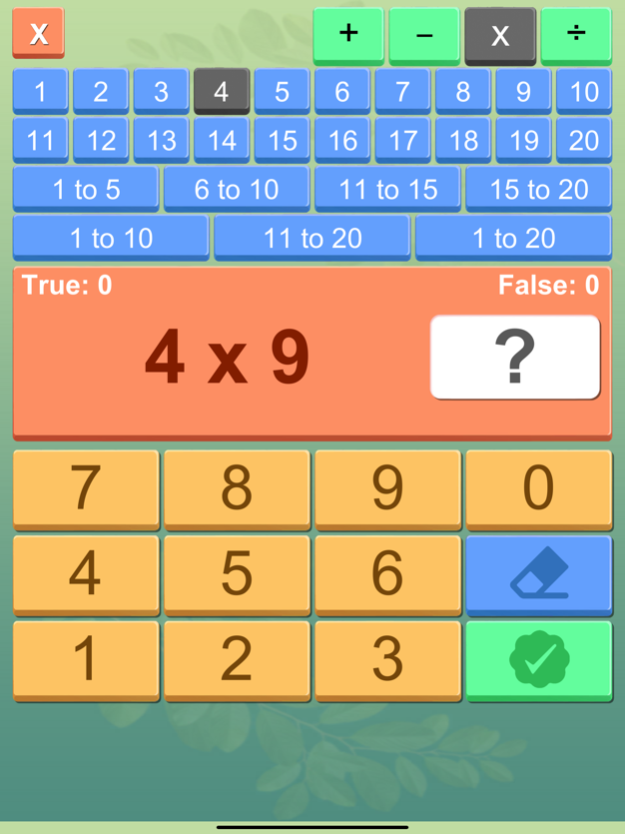Math Tables with Quiz 1.3
Continue to app
Free Version
Publisher Description
Learn math tables with quiz.
"Learn Math Tables with Quiz: A Comprehensive Self-Learning Application"
Are you ready to embark on an exciting journey to master math tables effortlessly? Look no further! Our Learn Math Tables with Quiz application is the perfect tool to enhance your mathematical prowess. Whether you want to grasp addition, subtraction, multiplication, or division tables, we've got you covered. With the added bonus of audio pronunciations, understanding and memorising math tables has never been more engaging.
Diverse Math Tables:
Our application offers a wide array of math tables, ranging from 1 to 20. You'll have the opportunity to not only learn these tables but also refine your skills through two distinct quiz modes.
Quiz Modes for All Learning Styles:
1. MCQ (Multiple Choice Questions): Challenge yourself with multiple choice math questions. Test your knowledge and decision-making abilities as you select the correct answers. This mode provides an interactive learning experience, making it suitable for learners of all ages.
2. Keypad Entry: If you prefer a more hands-on approach, our keypad entry mode allows you to input your answers manually. This mode is perfect for those who want to strengthen their mental math skills and enjoy a more traditional quiz format.
Free and Accessible:
Our application is completely free, ensuring that anyone and everyone can access a valuable educational resource. Learning and improving your math skills has never been this accessible or enjoyable. Use our app to cultivate a solid foundation in math basics, setting the stage for more advanced concepts down the road.
Pronunciation and Audio Support:
We understand that auditory learning can be incredibly effective. That's why our application features audio pronunciations for each math table. You'll hear clear and concise explanations such as "2 times 2 is 4," "2 plus 2 is 4," "2 minus 2 is 0," or "12 divided by 2 is 6." This auditory component enhances comprehension and retention.
Track Your Progress:
Stay motivated and monitor your progress with our built-in scoring system. Receive instant feedback on your performance during quiz sessions. Keep tabs on the number of correct and incorrect answers, allowing you to gauge your improvement over time.
User-Friendly Interface:
Our user interface is designed to be intuitive and straightforward. You'll find it easy to navigate through the application, making your learning experience smooth and enjoyable.
Daily Practice for Math Mastery:
We recommend dedicating just 5 to 10 minutes of your day to practicing with our application. Consistent daily use will refresh your math tables, boost your confidence, and enhance your overall math skills. It's a fun and effective way to train your brain for fast and accurate math calculations.
In conclusion, Learn Math Tables with Quiz is your gateway to mastering math tables from 1 to 20. Whether you choose the MCQ or keypad entry quiz mode, our application offers a comprehensive and enjoyable learning experience. Download it today, make math fun, and watch as your math skills soar to new heights!
Jan 13, 2024
Version 1.3
Performance improvement.
About Math Tables with Quiz
Math Tables with Quiz is a free app for iOS published in the Kids list of apps, part of Education.
The company that develops Math Tables with Quiz is Chandrika Dalwadi. The latest version released by its developer is 1.3.
To install Math Tables with Quiz on your iOS device, just click the green Continue To App button above to start the installation process. The app is listed on our website since 2024-01-13 and was downloaded 2 times. We have already checked if the download link is safe, however for your own protection we recommend that you scan the downloaded app with your antivirus. Your antivirus may detect the Math Tables with Quiz as malware if the download link is broken.
How to install Math Tables with Quiz on your iOS device:
- Click on the Continue To App button on our website. This will redirect you to the App Store.
- Once the Math Tables with Quiz is shown in the iTunes listing of your iOS device, you can start its download and installation. Tap on the GET button to the right of the app to start downloading it.
- If you are not logged-in the iOS appstore app, you'll be prompted for your your Apple ID and/or password.
- After Math Tables with Quiz is downloaded, you'll see an INSTALL button to the right. Tap on it to start the actual installation of the iOS app.
- Once installation is finished you can tap on the OPEN button to start it. Its icon will also be added to your device home screen.